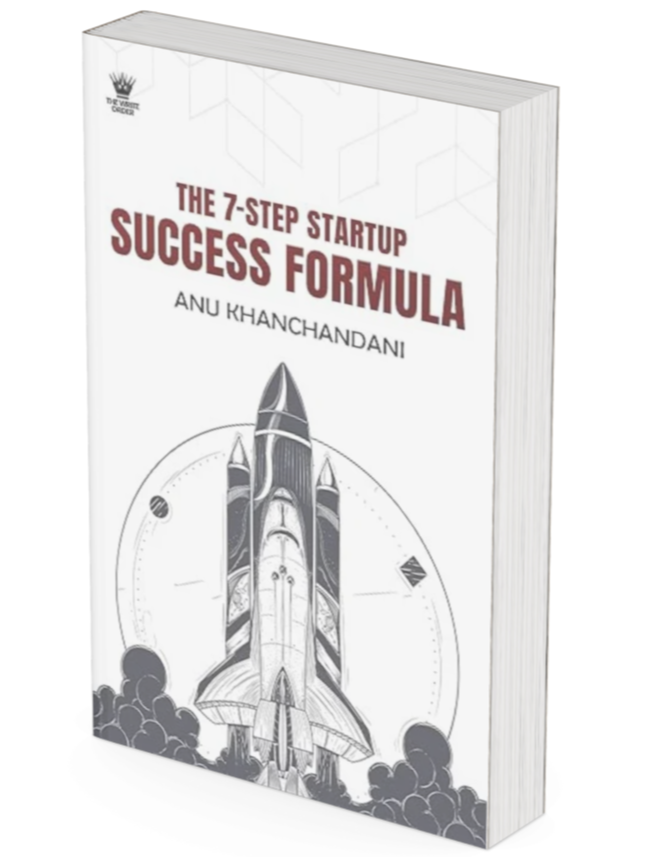With over two decades of experience in the software technology arena, having worked in multinational and SME companies in India, USA and Singapore in the capacity of programmer to CTO – I felt now was a good time to give back to the world what I have learnt in this journey. Even if it ends up benefitting a few of my readers by giving them insight or solving a technical issue, I think I will have achieved my mission!