How to start an eCommerce Startup and sell online?


E-commerce has acquired 25% of retail market in India, which is expected to rise furthermore by 2026 with rising new eCommerce leaders. This ability to sell online has become a necessity for several businesses. Others who rely on physical stores for the majority of their business, are slowly turning to eCommerce stores.
In this article, we will talk about four ways with which you can sell online and start your eCommerce startup.
1. Online Marketplace
Some of the most popular online marketplace such as Amazon, Flipkart, etc. allow anyone to register, list their products, and start selling.
The good point is you don’t need to set up your e-commerce platform, and that gets you a set of potential customers effortlessly. By leveraging these marketplace, an eCommerce startup can showcase their products to a vast customer base, reaching potential buyers worldwide.
These marketplaces provide a ready-made selling platform and process, eliminating the need for the startups to build and scale their own e-commerce websites. This saves time, money, and resources. Additionally, these marketplaces offer robust marketing tools, allowing sellers to enhance their product visibility and attract customers more effectively. With built-in payment gateways and secure transactions, businesses can focus on sales and customer satisfaction with no hassle for technical aspects.
Read more: how to think like an entrepreneur?
Ultimately, selling on an eCommerce marketplace can accelerate business growth, expand market reach, and increase profitability.
There is a wide range of products such as clothing, eatables, decorative products, etc., that you can list for sale. For example, as an author of the book “The 7 Step Startup Success Formula,” I’ve ensured to place my book not only on physical bookstores but also on platforms such as Amazon.
Order now:


2. WooCommerce Store
Marketplace is a good option to sell, yet it’s more like a rented selling point where your competitors and other brands have also listed their products. So, owning a dedicated eCommerce store has some benefits over the marketplace in this context.
The most preferred option to build an online store is WooCommerce. Being an extension of WordPress, and available for FREE, makes it the #1 choice for most of the eCommerce startups.
However, for advance features, and other useful integrations, hosting, SSL and backup, premium extensions are needed. The premium extensions improve your eCommerce functionalities and user experience. This makes WooCommerce a powerful, dynamic and the most preferred choice.
Let’s look at quick steps to setup a WooCommerce Store:
- Purchase hosting & Domain name (name of your brand). There are several hosting companies such as Bluehost, Hostinger, Hostgator, that offers affordable yearly plans, along with SSL certificate,
- Customise the setting in your WooCommerce plugin to turn your WordPress website in an eCommerce store as per your brand, products and design,
- List your products. Set up payment options, shipping and other essential processes such as return, refund, support, etc.
- Promoting your eCommerce products with paid Ads, SEO, or referral. Accepting orders and successfully running your eCommerce startup.
However, the downside of using WooCommerce is that you have to deal with activities which aren’t directly related with your selling. For example, developing and managing your store, hosting and security management, etc. So, as the best choice, most eCommerce startups choose a team of developers to do all of the side hustle.


3. Shopify Store
Shopify is an eCommece platform that offers managed store at a monthly or annual charges. It’s a powerful and user-friendly platform that empowers individuals to transform their ideas into thriving eCommerce startup.
Whether you’re an enterprise entrepreneur or just beginning your journey, Shopify offers the tools and resources you need to turn your dream product into successful eCommerce trends.
The first step is to sign up for an account and pick a domain name that aligns with your brand’s identity. Start with a template that enables you to design a stunning store that captivates your customers from the moment they arrive.
Next, curate your product catalog. Shopify provides an organized dashboard where you can effortlessly add and manage your products. From detailed descriptions to eye-catching images, you have complete control over how your products are presented to the world.
Payment gateways and shipping options are crucial aspects of any eCommerce startup. Fortunately, Shopify integrates seamlessly with numerous payment providers, ensuring a smooth and secure checkout experience for your customers. Additionally, it offers built-in shipping solutions and connects with major carriers, streamlining your order fulfilment process.
Pricing plans of Shopify:
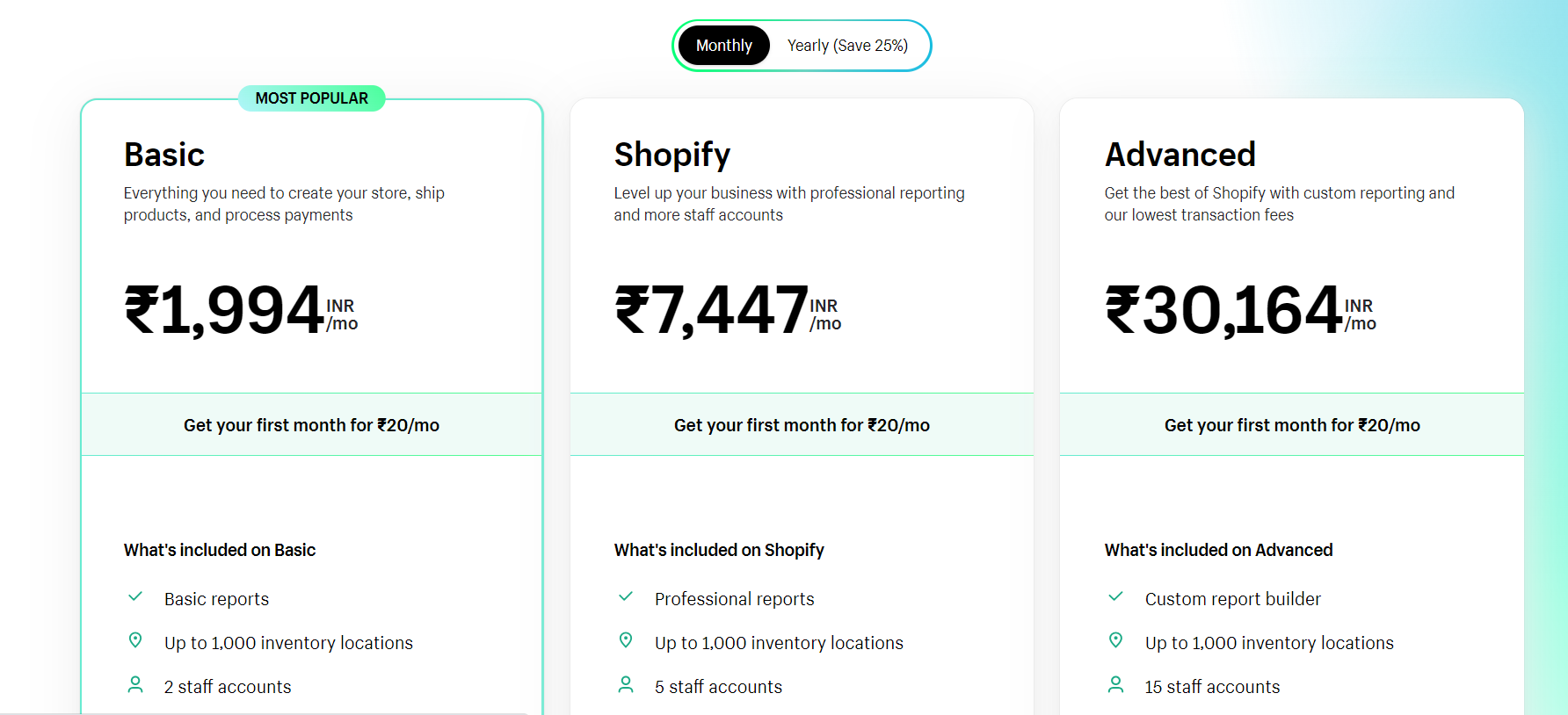
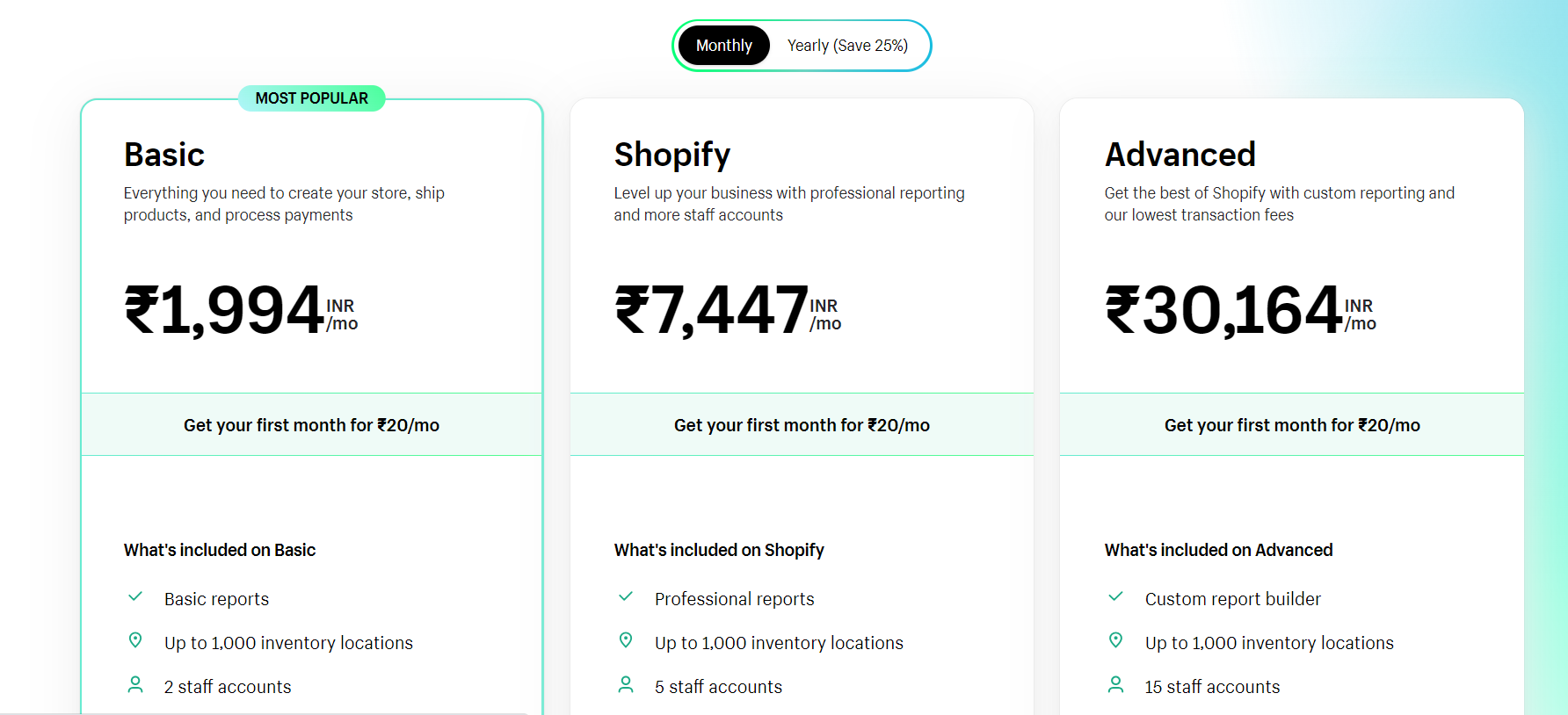
Read more: How to validate you startup idea?
4. BigCommerce Store
BigCommerce is an all-in-one eCommerce platform that empowers entrepreneurs to build and grow their online store startup. It offers comprehensive features, making it a popular choice for individuals seeking for a scalable solution for their eCommerce startup.
Follow these steps to start a BigCommerce store:
- Sign up and set up your account: Visit the BigCommerce website and sign up and choose a domain name that you want to build your brand with.
- Customise your store: Pick and set your themes setting. Select a design that aligns with your brand’s and personalize your store’s appearance.
- Add your products: Upload and manage your product inventory. Provide detailed descriptions, high-quality images, and organize your products into categories for easy navigation.
- Set up payment and shipping options: Use your preferred payment gateways. Configure your shipping settings to ensure accurate and timely delivery of orders.
- Enhance your store’s functionality: BigCommerce offers a wide selection of apps and integrations to enhance your store’s functionality. From marketing tools and SEO optimization to customer support and analytics, these add-ons help you optimize your business operations.
- Launch and promote your store: Once your store is ready, launch it and start promoting your products. Use social media, email marketing, and SEO to drive traffic to your store site and convert them into customers.
BigCommerce pricing plan:
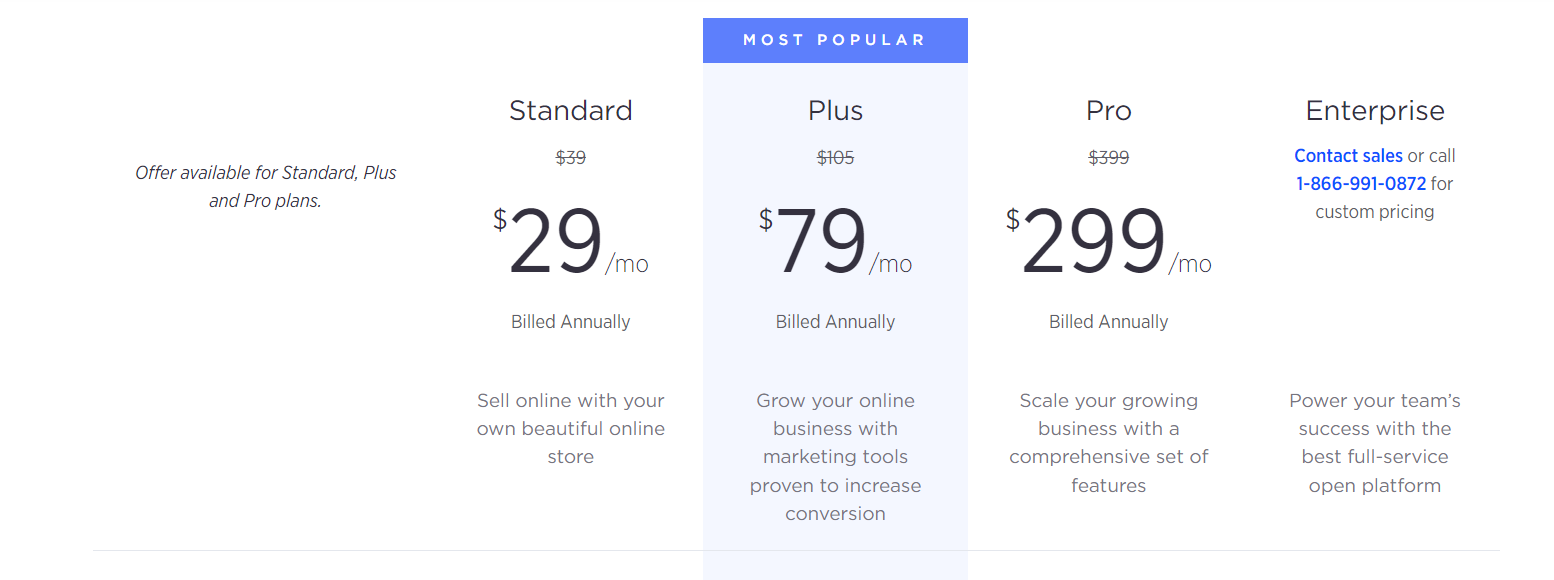
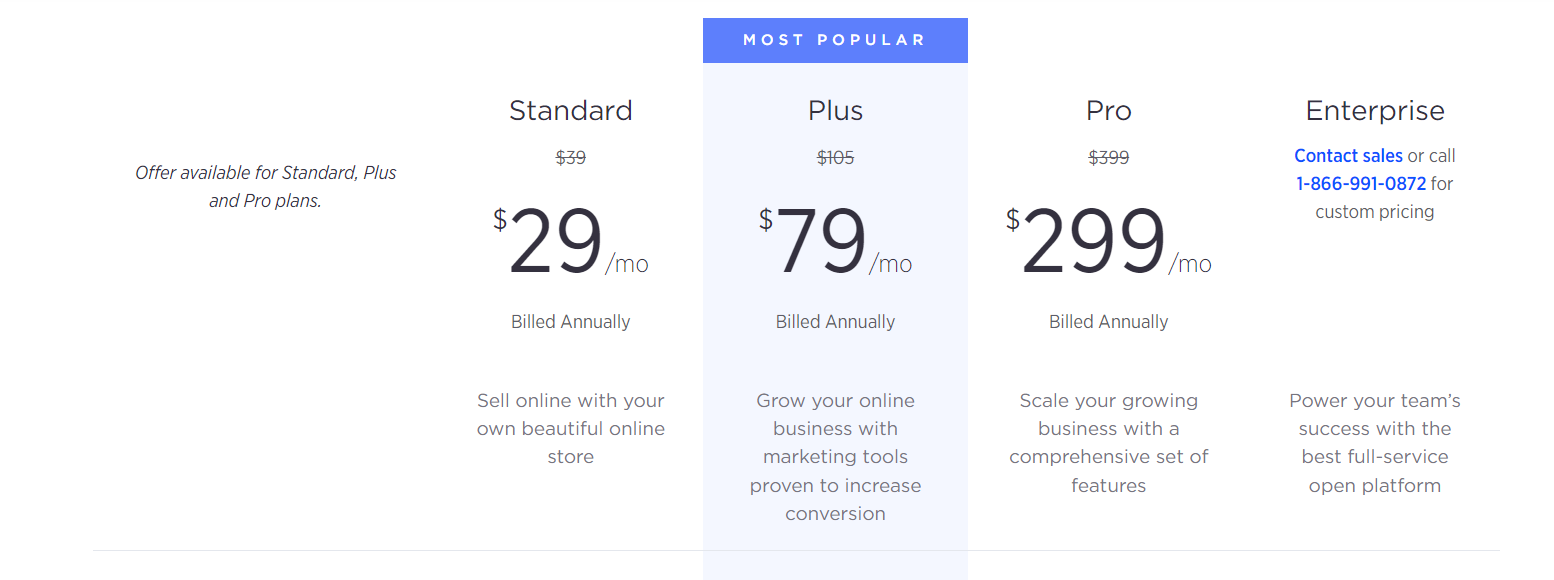
Wrapping up
Starting as an eCommerce startup is one of the easiest and affordable way of selling your unique product ideas. However, you must define your niche, target audience, and market before you step ahead.
Note that you need to stand out of your competitors in terms of product quality or discounts. Otherwise, people have immense choices to choose from.
Moreover, the right eCommerce platform is a must to deal with the best. For example, research where your target audience buys the most products from. Is it a particular business website, Amazon or Flipkart?
Once found, go ahead to start your business there. Gradually, start to scale your business with the help of social media, etc.



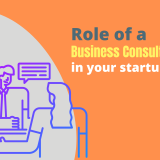

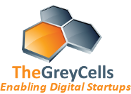




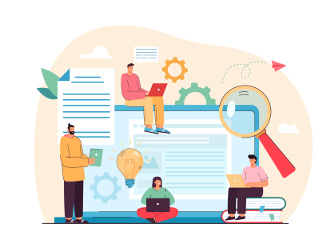



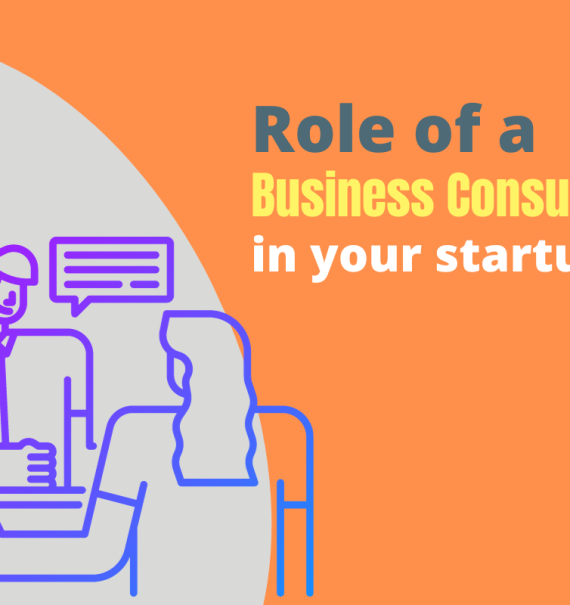


Comments are closed.